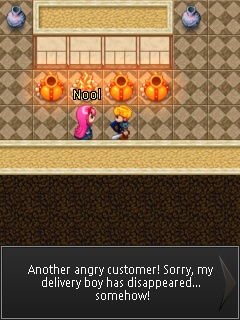Frequently Asked Questions
Frequently Asked Questions
Billing Questions
I rejected my premium. What do I have to do now?
If you have rejected a premium payment, then you have several options: You can have the payment reopened for the same character, reassigned to another character or get a refund.
Please send an email to our customer support team ([email protected]) with the following information:
I rejected the payment for my character "character name" on world "world number". Please reassign/reopen/refund the payment to my character.
Make sure to only select one of the three options.
Our support team will then do what you requested. If you selected reassign or reopen, then you or the other player will be asked again whether you want to accept or reject the payment. Please make sure that you only accept payments that you or a trusted person (e.g. parents) have made.